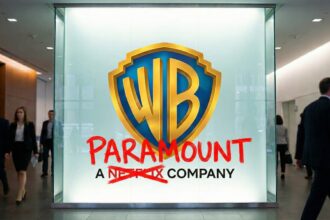A falta de disponibilidade de componentes semicondutores tem levado vários fabricantes a terem que ajustar os processos de fabrico dos seus produtos, como aconteceu com a indústria automóvel, onde o novo Peugeot 308, que originalmente vinha equipado de série com painéis de instrumentos digitais, passou a vir de fábrica com um painel de instrumentos tradicional.
Desta vez foi a Canon a ter que adoptar uma estratégia invulgar, ao comercializar em determinados mercados, toners para impressoras laser, sem chips de protecção de cópia. Um desses mercados é o Alemão, tendo a própria Canon enviado emails aos clientes, e criado uma página, com instruções sobre como contornar os avisos do sistema para utilizar os novos toners sem chips.
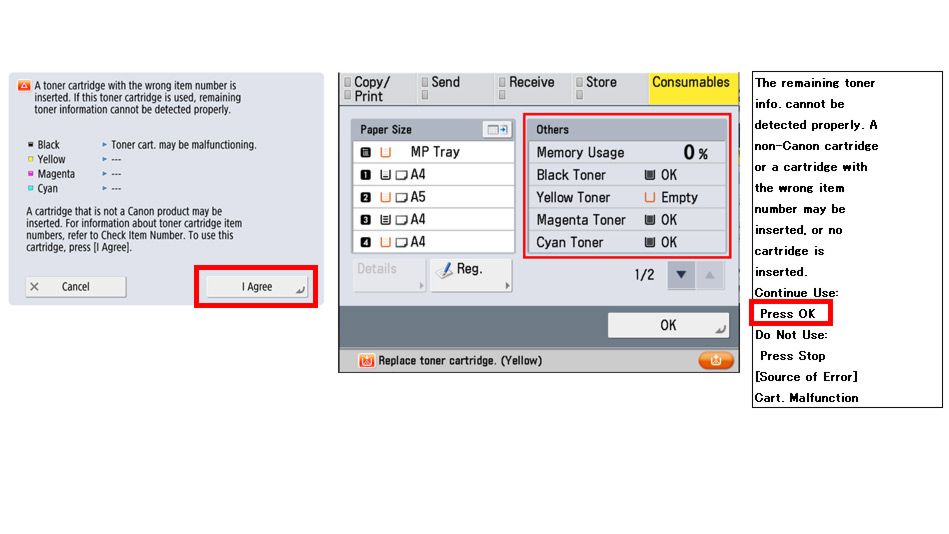
Existem várias desvantagens na utilização destes toners sem chips, como a impossibilidade de contagem do número de impressões por toner, tornando-se impossível determinar a capacidade do mesmo, mas a Canon garante que não existe qualquer impacto na qualidade de impressão.
Segundo o fabricante nipónico, esta situação é meramente temporária, até o mercado voltar a estabilizar, no que toca à disponibilidade de chips semicondutores. Veja agora a nota oficial enviada pela Canon, com a indicação dos modelos afectados:
Canon Interim Toner
Unfortunately, due to the ongoing global shortage of semiconductor components, Canon is currently experiencing challenges in procuring specific electronic components (microchip) required for their toner and consumables. Although this will not lead to a toner shortage, from mid December 2021, they will start to introduce toner bottles without the microchip until normal supply resumes.
What does this mean?
The toner of these hardwares will now be chipless. This means that when you insert a new bottle into the device an error message will be displayed. Users will need to dismiss the error message for the printer to continue to print normally. Specific instructions on how to deal with the interface will be available here.
While the devices ability to print and the print quality will be unaffected, certain functions such as detecting remaining toner level may be affected. The knock on effect of this is Principal will not receive alerts when toner is low. The only time we will be able to know toner is empty, is when either you call the helpdesk on 0333 240 8140 or once the machine cannot supply any more toner and the sensor is not being cleared to detect. Therefore, to avoid downtime you may need to monitor your toner usage for a short period until canon can resume normal supply.
Below you can find a list of devices impacted by this change:
- imageRUNNER 2625i/2630i/2645i
- imageRUNNER ADVANCE DX 6000i
- imageRUNNER C3125i
- imageRUNNER ADVANCE 4525/4535i/4545i/4551i
- imageRUNNER ADVANCE C255i/C355i/C355iF/C256i/356i
- imageRUNNER C3226i
- imageRUNNER ADVANCE 4525/4535i/4545i/4551i II
- imageRUNNER ADVANCE C256i/356i II
- imageRUNNER ADVANCE C3520i/3525i/3530i
- imageRUNNER ADVANCE 4525/4535i/4545i/4551i III
- imageRUNNER ADVANCE C256i/356i III
- imageRUNNER ADVANCE C3520i/3525i/3530i II
- imageRUNNER ADVANCE DX 4725i/4735i/4745i/4751i
- imageRUNNER ADVANCE DX C257i/C357i
- imageRUNNER ADVANCE C3520i/3525i/3530i III
- imageRUNNER ADVANCE DX C3720i/3725i/3730i
- imageRUNNER ADVANCE DX C3822i/3826i/3830i/3835i
- imageRUNNER ADVANCE C5535i/5540i/5550i/5560i
- imageRUNNER ADVANCE C5535i/5540i/5550i/5560i II
- imageRUNNER ADVANCE C5535i/5540i/5550i/5560i III
- imageRUNNER ADVANCE DX C5735i/5740i/5750i/5760i
If you have any questions, please reach out to your Account Manager.